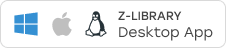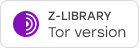Adobe After Effects Classroom in a Book (2023 release)
Brie Gyncild, Lisa FridsmaAbout Classroom in a Book
Prerequisites
Installing After Effects, Bridge, and Media Encoder
Activating fonts
Optimizing performance
Restoring default preferences
Online content
How to use these lessons
Additional resources
Adobe Authorized Training Centers
1 GETTING TO KNOW THE WORKFLOW
About the After Effects work area
Getting started
Creating a project and importing footage
Creating a composition and arranging layers
About layers
Adding effects and modifying layer properties
Animating the composition
About the Tools panel
About timecode and duration
About the Timeline panel
Previewing your work
Optimizing performance in After Effects
Rendering and exporting your composition
Customizing workspaces
Controlling the brightness of the user interface
Collaborating in After Effects
Finding resources for using After Effects
Review questions and answers
2 CREATING A BASIC ANIMATION USING EFFECTS AND PRESETS
Getting started
Creating a new composition
Working with imported Illustrator layers
Applying effects to a layer
Applying and controlling effects
Applying an animation preset
Precomposing layers for a new animation
Previewing the effects
Adding transparency
Rendering the composition
Review questions and answers
3 ANIMATING TEXT
Getting started
About text layers
Installing a font using Adobe Fonts
Creating and formatting point text
Animating with scale keyframes
Using a text animation preset
About Adobe Bridge
Animating imported Photoshop text
Animating type tracking
Animating text opacity
Animating an image to replace text
Using a text animator group
About text animator groups
Animating a layer’s position
Adding motion blur
Review questions and answers
4 WORKING WITH SHAPE LAYERS
Getting started
Creating the composition
Adding a shape layer
Creating a self-animating shape
Duplicating a shape
Creating custom shapes with the Pen tool
Positioning layers with snapping
Animating a shape
Animating using parenting
Using nulls to connect points
About parent and child layers
Previewing the composition
…Beware of he who would deny you access to information, for in his heart he dreams himself your master
 ファイル拡張子変換機能
ファイル拡張子変換機能 検索結果をもっと見る
検索結果をもっと見る その他多くの特典
その他多くの特典 



![Mark Myers [Myers, Mark] — Adobe After Effects CC Basics and Advanced Motion Graphics](https://s3proxy.cdn-zlib.se/covers200/collections/userbooks/4337952a4eb6a7575041e15ee296e48553464a99e77ebc44fd10b74859b61734.jpg)
![MARK MYERS [MYERS, MARK] — Adobe After Effects CC Basics and Advanced motion graphics](https://s3proxy.cdn-zlib.se/covers200/collections/userbooks/6da8f8cdb042fe245dbf1f0b6c69ecf4299ef447ae7a897ab2109b21624bb824.jpg)
![MYERS, MARK [MYERS, MARK] — Adobe After Effects CC Basics and Advanced motion graphics](https://s3proxy.cdn-zlib.se/covers200/collections/userbooks/baea07f490754204ce85afa4d5f425d954ef155e7a335af219821b76881a3c9b.jpg)